- Posted on: 2021-10-27
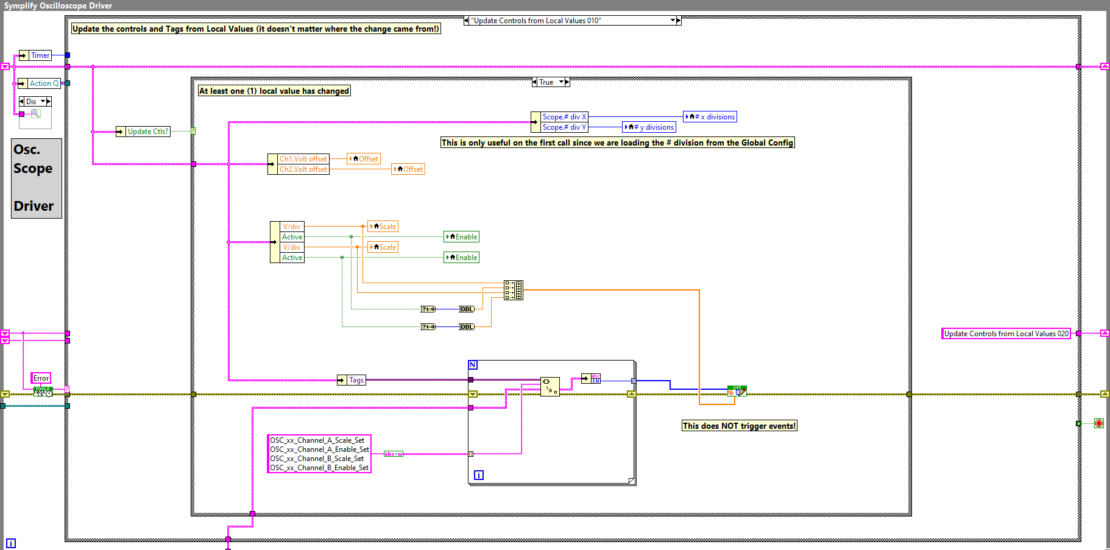
Chances are that you have already used LabVIEW. You either programmed an application with it or used someone else’s solution created with LabVIEW. After all, it is the best tool, in our opinion, to create computer applications that interact with the real world through data acquisition and test equipment.
Now there is a new project that you or your team need to complete using LabVIEW and you need to decide which version of LabVIEW would best suit your needs. Here is our quick guide to make the right decision.
The 3 main LabVIEW options
LabVIEW is offered by National Instruments in 3 versions:
- LabVIEW Base – This version is significantly cheaper than the other ones but as saying go, you get what you pay for. Synovus doesn’t recommend this one since it lacks basic functionalities that most test systems require: curve fitting, signal measurements and PID to name a few
- LabVIEW Full – This version includes most of the features needed to develop good engineering and manufacturing automated tests control software. On a large team of developers, it is typically sufficient for many developers to have this version unless your application requires database access or reporting directly to Microsoft Office documents.
- LabVIEW Professional – Every company must have at least one of this version, more on larger teams. The benefits are significant:
- Applications can be compiled into standalone executables
- Those can then be used on other computers (often without extra licenses)
- Includes code validation tools (automatically analyze that code quality)
As we listed in the table above, most senior developers should have access to the professional version in order to create executables and analyze code quality. Supporting team members can often complete most of their tasks with the LabVIEW Full version.
Make sure you are saving – Make sure that you keep an eye on your workflow and what your colleagues are saying: if the features unavailable in the full version end up costing you extra days of development, are you really making any savings?
The main add-ons
NI offers many options for extending the capabilities of LabVIEW and greatly reducing the time it takes to create some types of measurements and controls. Below is the list that Synovus has most frequently used over the past 5 years.
- LabVIEW Real-Time module – This package allows developers to create code that can be downloaded on any real-time targets from NI. This include CompactRIO as well as PXI and Industrial Controllers with Real-time OS. Those targets are highly deterministic and offer software closed-loop control faster than 1kHz
- LabVIEW FPGA module – Since 2003, NI offers FPGA programming in the same environment that we use to create computer software. This module supports the programming of hardware timed code executing faster than 1MHz and includes the connectivity required to communicate seamlessly between a CPU and the FPGA.
- LabVIEW Vision module – Image processing generally relies on different functions than typical programming. With this add on, conducting edge detection, features detection and objects count can be developed quickly inside the same visual programming environment
Conclusion
In case of doubt, the safest starting point is to get LabVIEW Professional. Make sure that you learn about the included features since they should save you and your team a lot of time (we mean months…).
In terms of add-ons, if you require deterministic controls, you should read more about LabVIEW Real-Time module. This also requires NI hardware running a real-time operating system!
Read more about the LabVIEW versions and the complete set of features of each on NI website: https://www.ni.com/en-us/shop/labview/select-edition.html