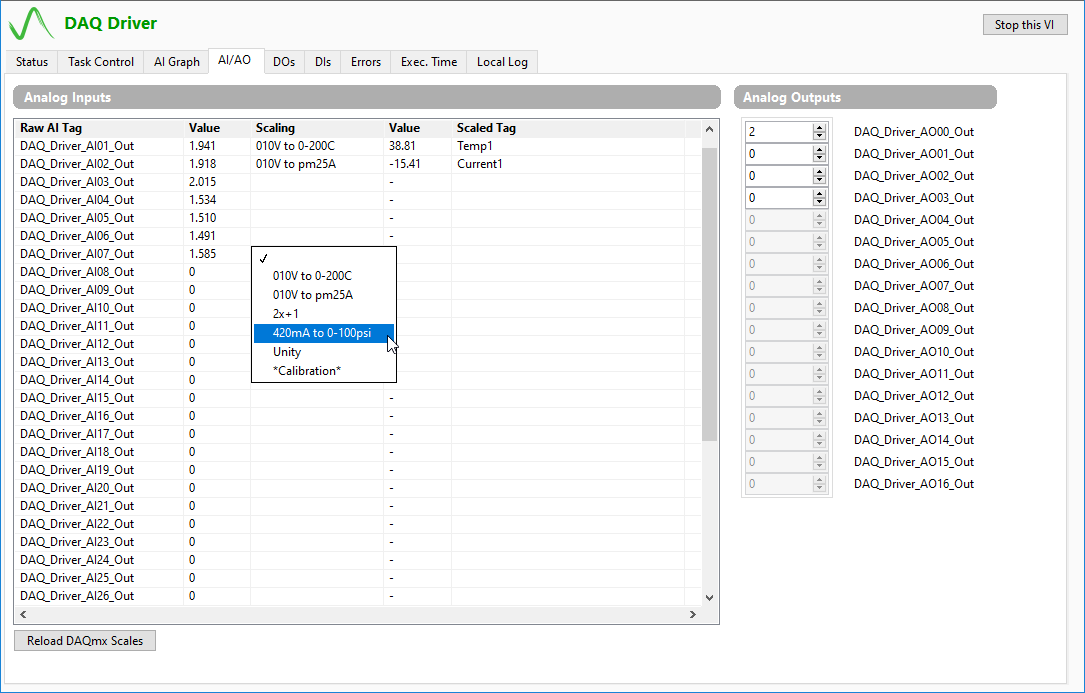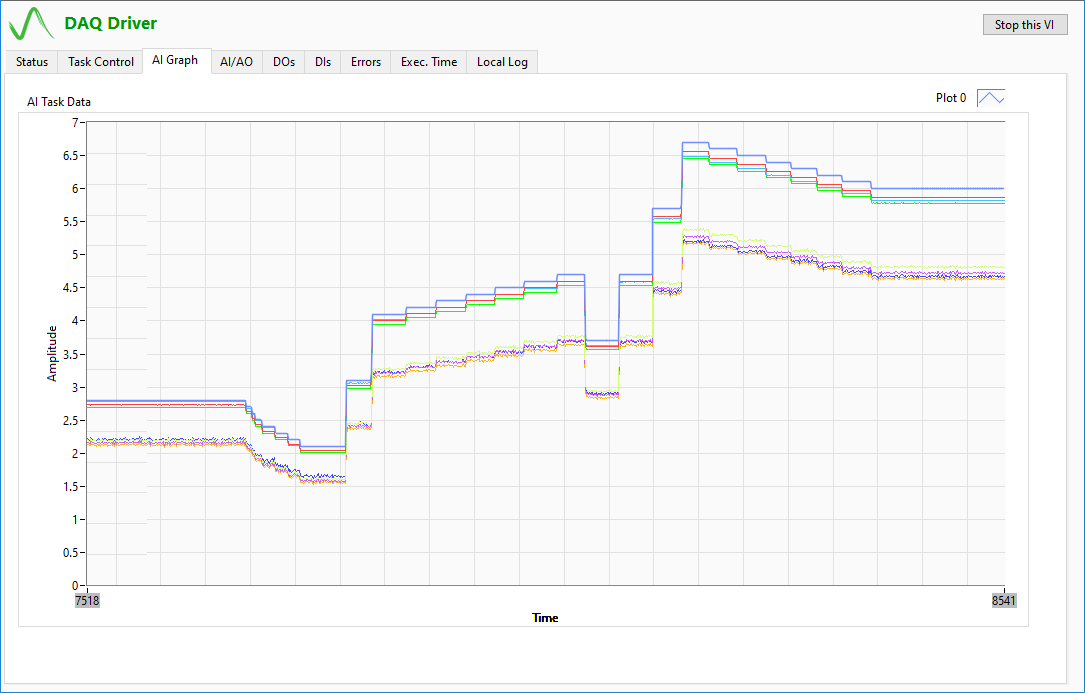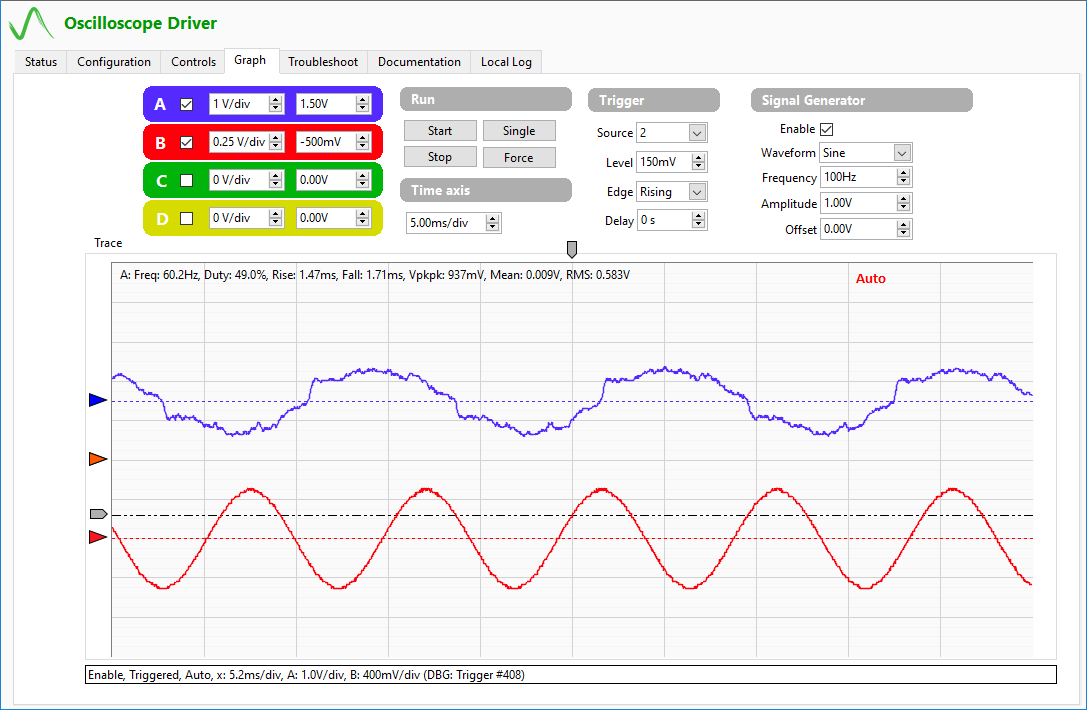Every Automated Test System (ATS) needs to interact with equipment. That typically causes most of the challenges tied to ATS such as synchronization, responsiveness and reliability.
Each instrument requires a software driver and those are often delivered by the equipment manufacturers as LabVIEW VIs. Higher quality drivers such as NI’s DAQmx palettes do a really good job at performing most of the operations transparently but others typically have blocking calls which can cause reliability and responsiveness issues.
What makes our drivers different?
Symplify drivers are always created as individual VIs running in separate threads from each other. This architecture allows LabVIEW to take advantage of its inherent parallel processing. Those VIs call the manufacturers’ APIs but isolated from any other logic, it is easy to take care of software errors and “hanging code” without impacting the rest of the code.
Standard, open source drivers
Since version 3.4, most Symplify versions include standard open source drivers. They are written in LabVIEW 2015 and compatible with all newer LabVIEW. These include:
DAQ driver
- Integrate DAQmx calls to support any NI modules on cDAQ and PXI
- Compatible with all types of measurement (voltage, current, thermocouple, RTD, load cells, strain gauge, acceleration, etc.)
- Supports Digital Output (DO), Digital Input (DI), Analog Input (AI) and Analog Output (AO) tasks
- Offers an user interface for quick tests within your application
- Adjust scaling to different Tags
- All your configurations are remembered across application runs to accelerate
Power supply
- Supports standard SCPI commands to set levels and limits
- Support NI PXI power supply and Source Measure Unit (SMU)
Digital Multi-Meter (DMM)
- Built-in support for voltage, current and resistance measurement
- Ability to expand single channel to support “Scan mode”
Oscilloscope
- Record high-speed signal directly into your ATS with your DAQ signals
- Customize triggers, channels and time base directly within your scripts
- Perform custom signal processing on 4 channels
- View data on the same graph as your hi-speed DAQ data
Watlow F4 temperature controller
- Run stored programs or custom profile from script engine for higher accuracy soak time
- Supports many chambers on same RS-485 bus
Custom drivers for your specific application
Most clients need to integrate other hardware with their ATS. Even though these are not included as standard, open source drivers, we can help your team quickly modify our templates to interface with a broad range of equipment through serial communication such as CAN, Ethernet USB and RS485. The list below presents a few such instruments that we’ve interacted with over the years.
- Chroma 87001 cell simulator
- NHR 4760 DC Load with fast transient support
- Schneider Electric Lexium 32 drives
- Zhaner potentiostat
- Beckhoff Fieldbus IO over DeviceNET
- TDI XBL DC loadbank
- Keysight E5052B SMU
- BK Precision 8600 DC loadbank
- Alicat MFC over 485 (MC Series)
- Vitrek 953i hi-pot tester
This is just a short list of the devices that we successfully integrated within Symplify using LabVIEW.
Contact us today to discuss about your specific equipment and application.