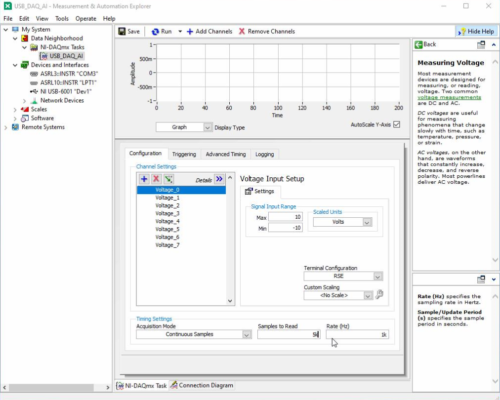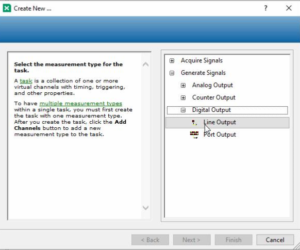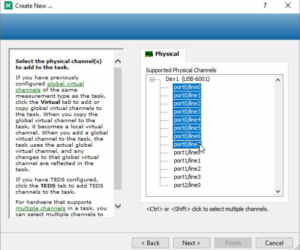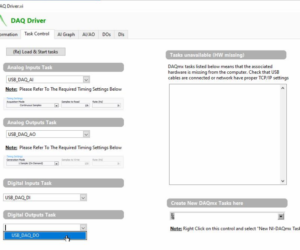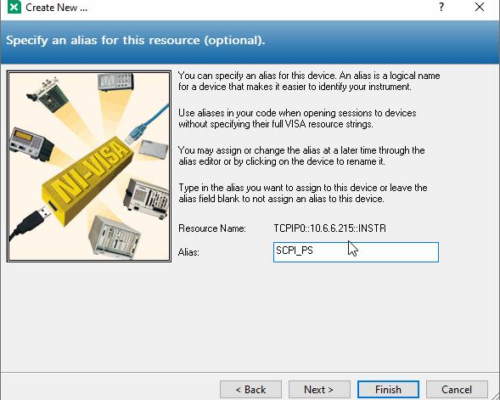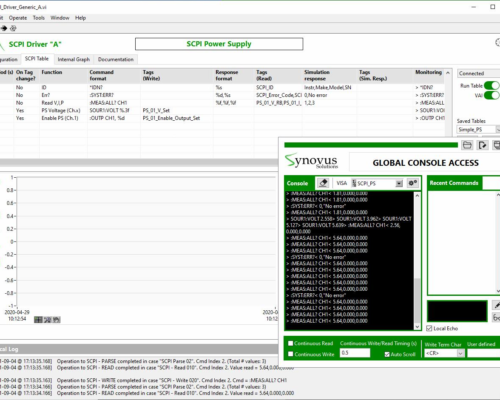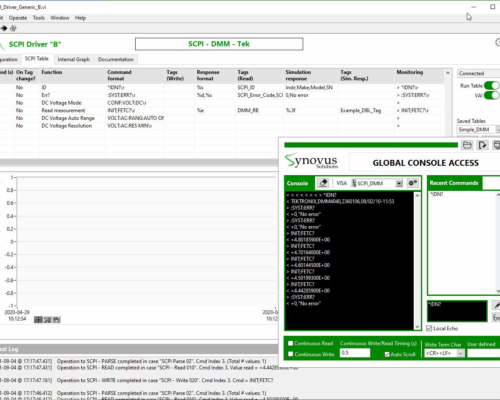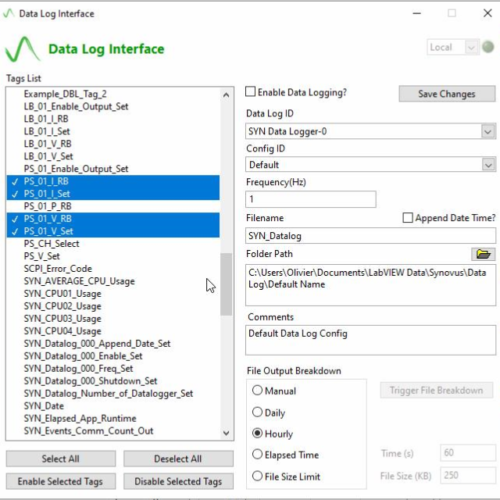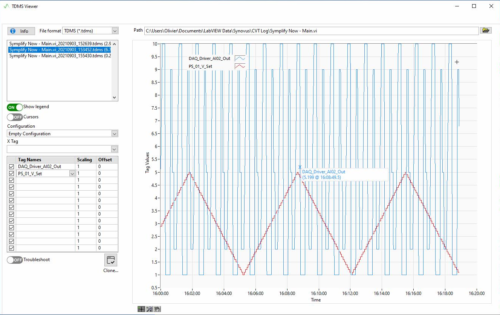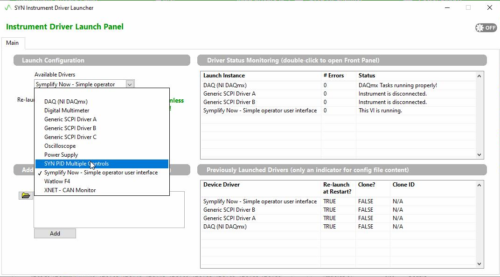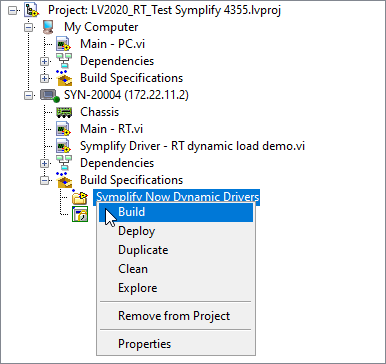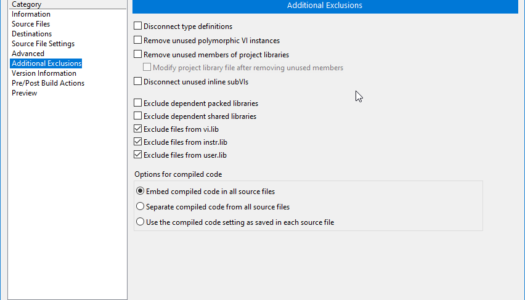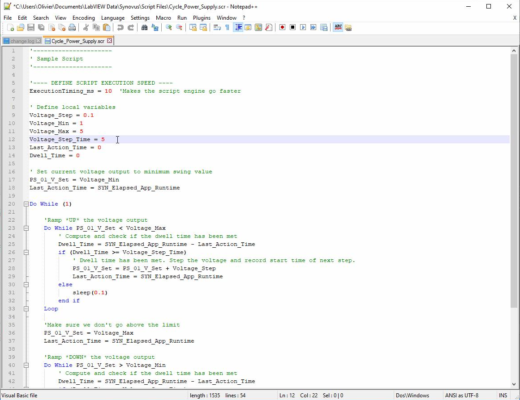Symplify Now! is written entirely in LabVIEW and relies on the Symplify Test and Controls Operating System (TCOS) to offer standard features required in a typical ATE (Graphing, Datalogging, Test Executive, …)
This application can be customized with LabVIEW code at run-time. Add any new logic to expand your ATE such as complex UI or proprietary communication with your products by loading your own VI files.
Start with NI DAQmx
NI DAQ hardware offers high accuracy and high sampling rate measurements. Most channels and tasks can be configured directly in NI MAX before being loaded directly inside the application.
Symplify Now is not limited to acquisition: you can easily control digital outputs or analog setpoints manually or through closed-loop control (PID).
Configure SCPI instruments in NI MAX
Most benchtop instruments include some form of serial communication to send commands and read measurements. Power supplies, load banks, DMM, oscilloscopes, RF instruments and many more will let a computer control them over GPIB, USB, serial or ethernet cable.
Each instrument has different commands detailed in the product’s manual. Symplify Now lets you format messages to the instruments with any Tag value and reciprocally, update any Tag with values parsed from the instrument’s responses.
Datalogging
Symplify Now can be used as a standalone datalogger. It is also intended to record any Tag value during at any time during a test.
By selecting the correct Tags for your application, you can save both the set points and the associated measurements to make it easy to review results and complete data analysis in NI Diadem, Symplify TDMS viewer or Microsoft Excel.
Reviewing Data
Symplify Now a light weight file results viewer. It can read CSV, TXT and TDMS files. With the application continuously streaming data to disk about every Tag, this tool is the fastest way to compare results from yesterday, from last month or from last year to quickly identify differences in stimulus and responses.
Open design & open-source
You can include your own NI LabVIEW code at run-time within the program. The entire Symplify Now! source code is available with a complete Symplify license to modify user interface and integrate certain components into your custom application.
Real-Time with NI CompactRIO
Symplify Now is fully compatible with the NI CompactRIO 9049 for reliable and deterministic applications.
The complete user interface available from a computer on the same network.

Run-time changes even on Real-Time
Just like on a PC, Symplify Now lets you load custom code modules at runtime. When called within the rtexe application on a CompactRIO chassis, your code will be able to read/write to any Tags and leverage all the troubleshooting features of Symplify.
To create compatible code, install Symplify development environment on a PC with NI LabVIEW installed. Then, you need to:
- Create a new VI from Symplify templates
- Write your code in the VI
- Prepare a Source code distribution
- Copy the generated file(s) in LVdata folder on RT
You can then launch your custom logic and execute control loops as faster than 1kHz!
Custom test plans for maximum flexibility
Symplify Now offers a script engine directly built inside our engine for really fast access to Tags. Human readable files can be edited, validated, launched and stopped while the application is running.
The script engine can be used to execute models, safety features and run standard test profiles based on industry standards.
Other options built in Symplify Now include:
- Table playback (array of times and Tag values)
- TCP/IP connection for Python scripts
- Launch custom LabVIEW code at run-time
See the benefits in action
Symplify Now can be downloaded and evaluated from the link below. If you would like to know more about how to use all the features listed above, you can watch this brief video that shows everything from the installation process, selecting and configuring each driver up to running a custom test plan. The images and explanations in the video should cover most questions related to your application.